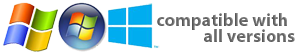Save Time with Web Design
Save Time with Web Design
Web designers and seo specialists can achieve massive time savings and work much more efficiently when utilising our copy paste software. During everyday tasks web designers would copy and paste scores of text and code snippets from one program to another. Continuously copying small CSS snippets and updating the styles.css files to alter the appearance of web pages can be a tedious task if you’re still copying one small snippet of css code at a time.
Fast Way to Edit CSS
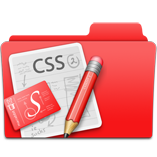
Copy Paste Tricks

Fastest Way to Copy Code

See Everything You’ve Copied
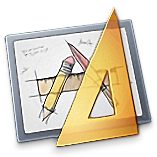

 Save Time with Web Design
Save Time with Web Design