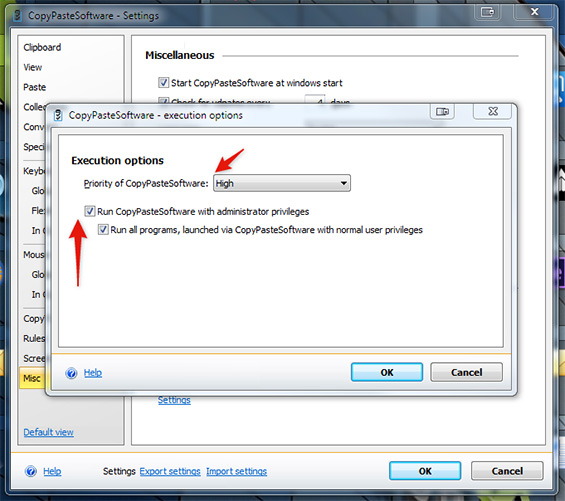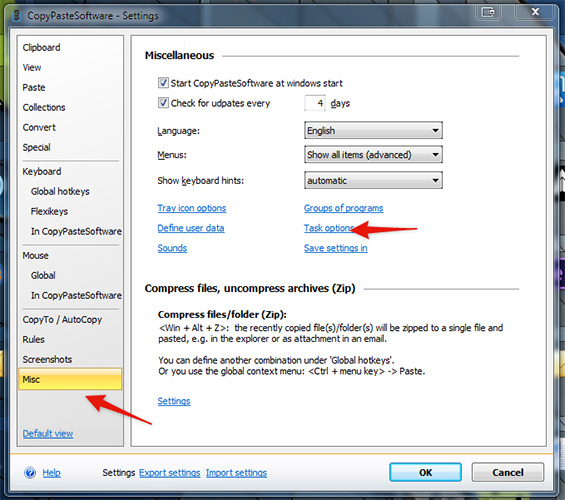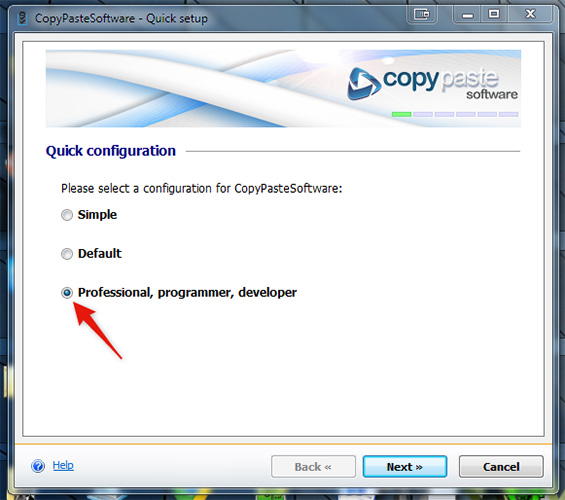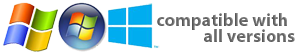Everyones computer is different with different programs installed on them and some of these programs may have a higher priority than Copy Paste Software. The way around this is to ensure that the software has the highest privileges so all of the shortcut keys work for you all of the time.
To set the program with the right permissions go to Settings > Settings > Misc > Task Options > and ensure execution options are set to high as per the below screenshot.
If you can’t see the Misc option available as per the below screenshot then you need to reconfigure the software so you see the main setup screen again which is very easy.
Simply go to: Tools > Wizards > Restart Configuration Wizard. Then when you’re presented with the first screen be sure to choose the ‘Professional, programmer, developer option. Then just click next through all the prompts until the reconfiguration is complete. Once you open the setting screen again via; (Settings > Settings) or (Win+ALT+F11) you will now see the task options as per the above screenshot.