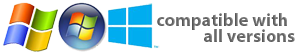The Macro functionality is used to add information to pasted clips. By editing certain clips, mainly whilst using the fixed clipboard, you can paste in the original item with added information dependent on the Macro you select. For example; if you add the {#date} Macro to a saved clip, then every time you paste in that clip form the fixed clipboard it will automatically add the date to the beginning or end of the pasted item. The Macro functionality is used to assist with pasting in repetitive items that have dynamic variables.
| Macro | Description |
|---|---|
| {#date} | The current date will be inserted. |
| {#time} | The current time will be inserted. |
| {#date format} | The current date will be inserted, but with the specified format |
| {#time format} | The current time will be inserted, but with the specified format e.g. {#time hh:ss} |
| {#cursorpos} | Defines the cursor position after pasting |
| {#tab} | Inserts a tag |
| {#asc number} | Insert the Acsii character with the given number. The number can be in hex, e.g. 33, &h33 or 0x33 |
| {#env variable} | Inserts the given environement variable. E.g. to insert the folder of the temporary files: {#env temp} |
| {#file Dateiname} | Inserts the filecontents of the given file |
| {#input "Title" default} | Shows an input box: the entered text will be inserted. "Title" and default are optional |
| {#open} {#open "Title" "path" ext} | Shows a file open dialog to select a file. The file contents of the selected file will be inserted. |
| {#c} | Line number: inserts the current line number |
| {#cn} | Line counter: inserts for each line the line number |